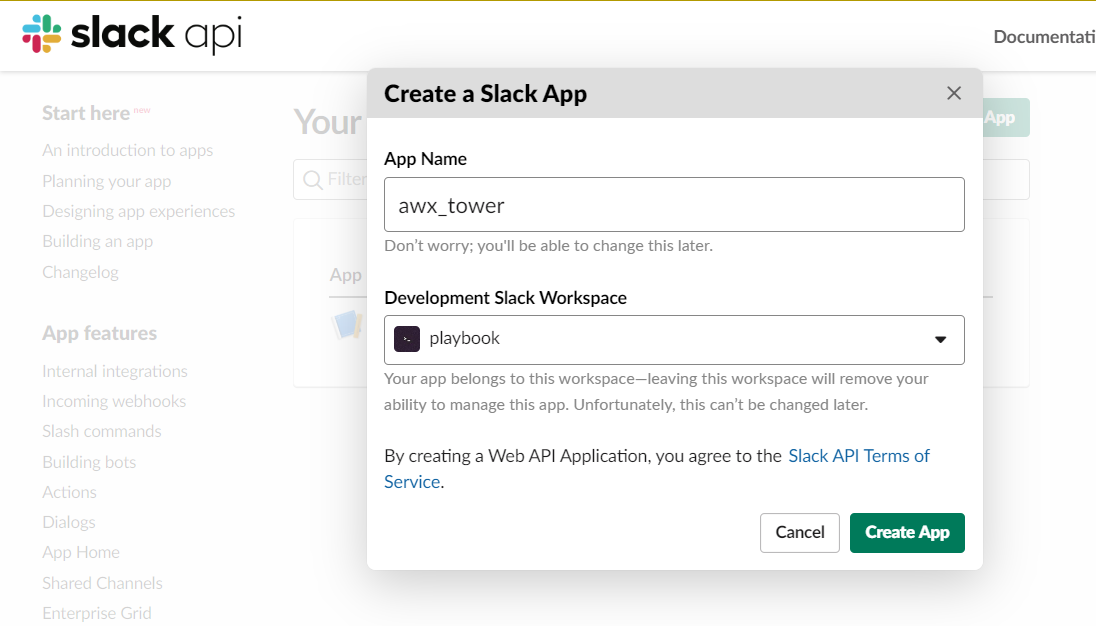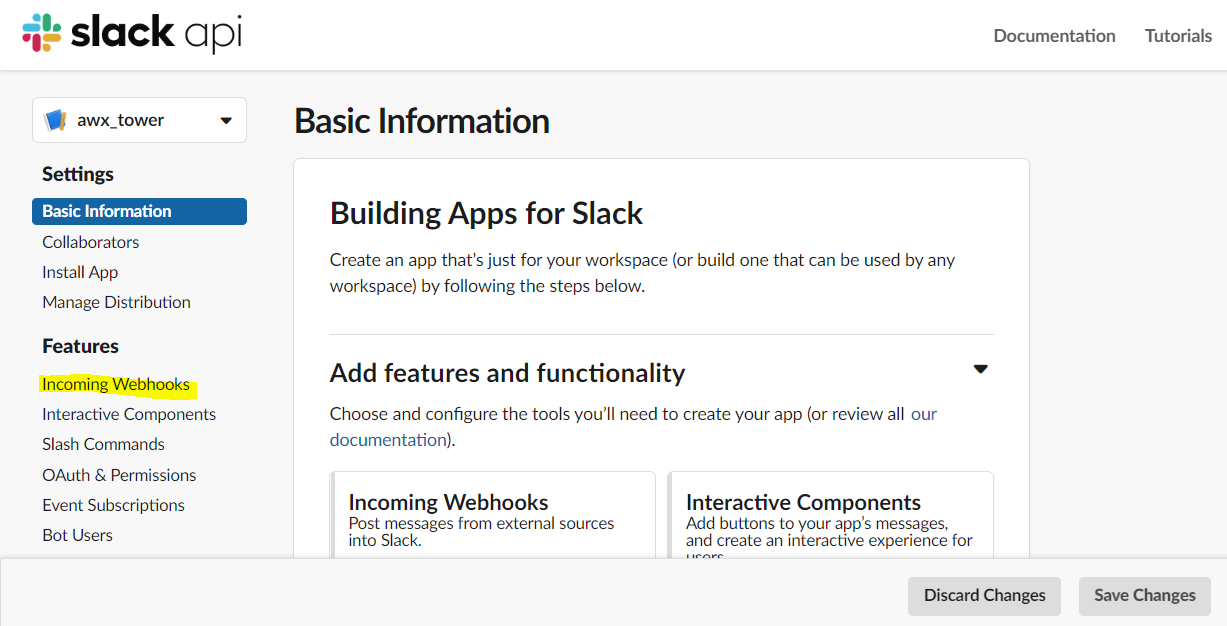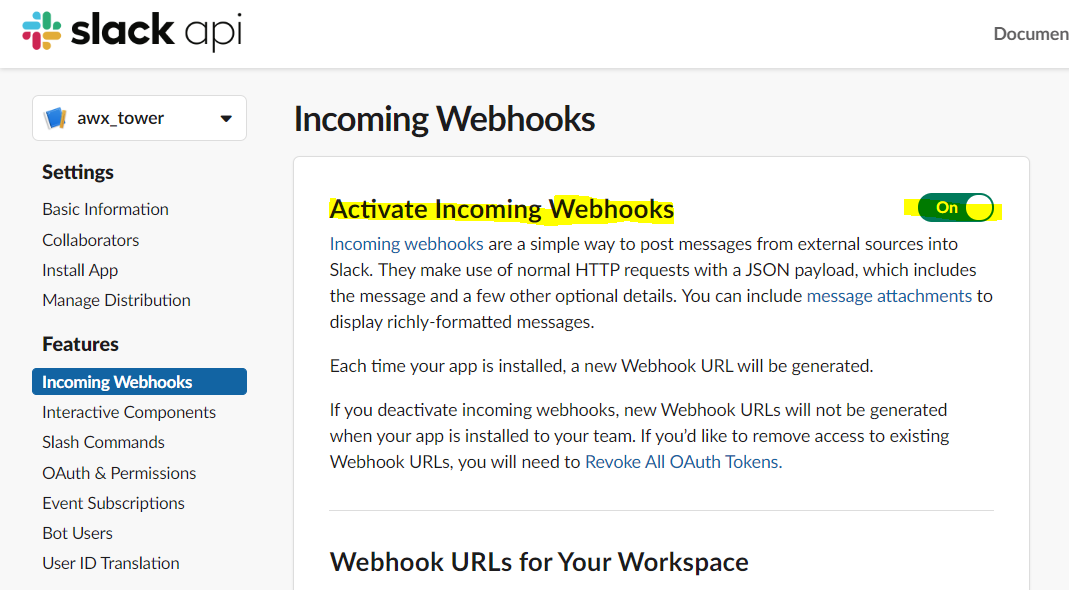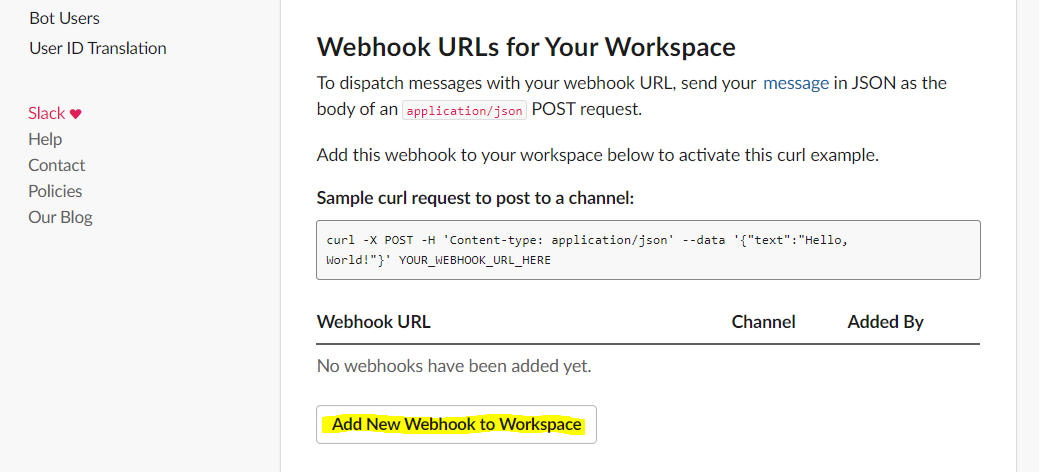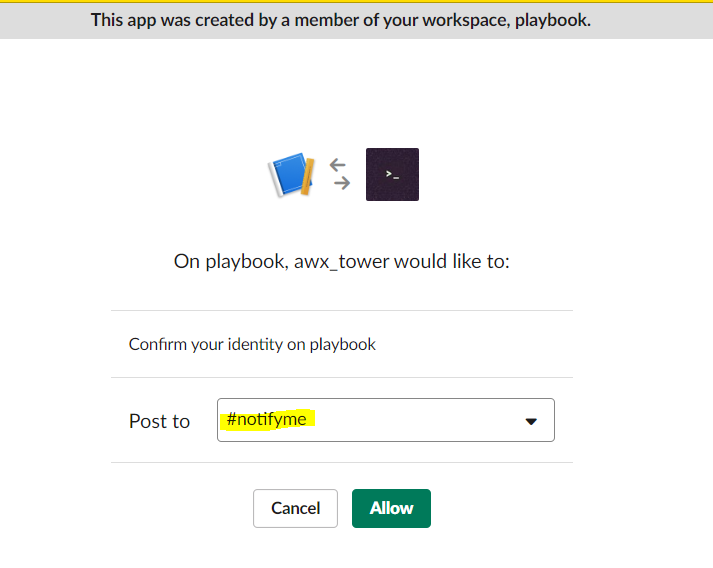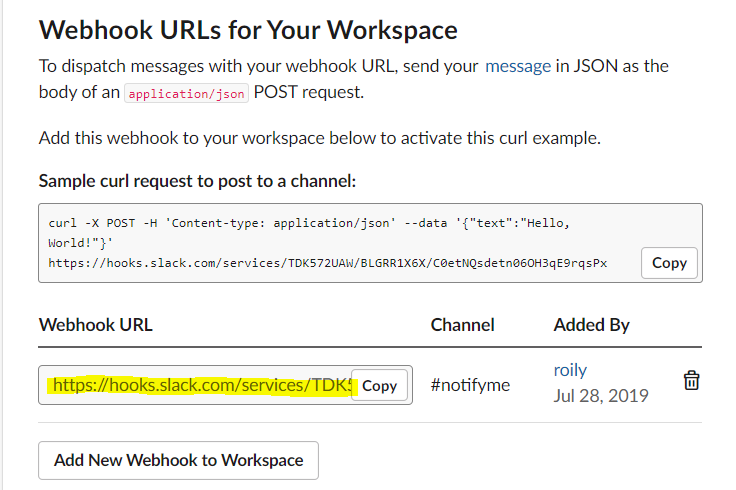SLACK WEBHOOK
ဒီတပတ် slack webhook သုံပြီး သက်ဆိုင်ရာ message channel ထဲကို message push လုပ်ကြမှာဖြစ်ပါတယ်။
Step1) I created slack app by merging one of my created slack workspace at this URL: https://api.slack.com/apps
Step2) go to “Incoming Webhooks” to create webhook.
Step3) active incoming webhooks
Step4) create new webbook to workspace or merge webhook to channel
Step5) Then select a channel from your workspace.
Step6)finally got webhook url to work with slack api.
Step7) can sent test message to your channel by using curl.
$curl -X POST -H ‘Content-type: application/json’ –data ‘{“text”:”Hello, World!”}’ https://hooks.slack.com/services/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
This post is licensed under CC BY 4.0 by the author.